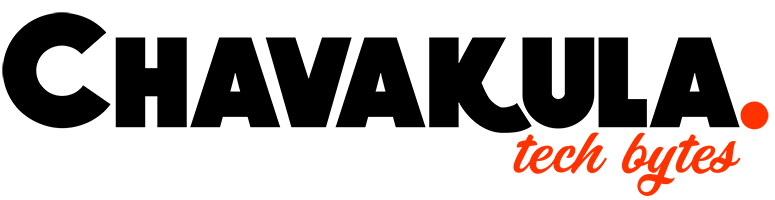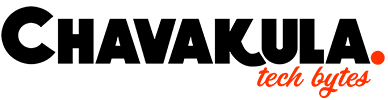Are you paying hefty amounts to purchase SSL certificates to make your Personal websites, Your open source projects, etc secure? No need of doing it now!, We have Open source certificate authority called “Lets Encrypt” which provides free SSL certificates which are recognised by all the major browsers, including business or gaming sites such as casino sites with games like playcroco and others.
Creating a certificate using Lets Encrypt tool called “certbot” is as simple as counting your fingers. Lets see how to create a certificate for your web browser, mind you it is fully automated and no need of payments, server configurations, Email validations & No need to Renewal certificates when it expires. certbot will do it automatically.
Lets check how can we generate certificate for your website. I am using ubuntu 16.04 LTS
By Cloning Github
1) Clone or download certbot from GitHub url : https://github.com/certbot/certbot
2) Go to the cloned folder, incase you are downloading it as zip file, unzip and go to the folder
3) issue command to get complete manual of how to use certbot
root@chavakula.com:/# ./certbot-auto --help all
4) Now, let us do exactly what we want, lets generate a certificate. if you want to obtain a cert for chavakula.com, www.chavakula.com, and demo.chavakula.net, using the Apache plugin to both obtain and install the certs, you could do this:
./certbot-auto --apache -d chavakula.com -d www.chavakula.com -d demo.chavakula.net
(The first time you run the command, it will make an account, and ask for an email and agreement to the Let’s Encrypt Subscriber Agreement; you can automate those with –email and –agree-tos)
rest of the things will be guided by certbot in a systematic way. and you are done! no need of even restarting apache, certbot will do it for you. it will even create a new SSL enabled virtual host. Phew, check your website now you should see https enabled
Another method using which you can do is installing package, you can visit https://certbot.eff.org/ for more details.
Lets encrypt supports Apache, nginx, Haproxy, Plesk and supports almost all Linux flavours.
Last but not least. i am myself using Lets encrypt certificate 🙂 If you have any doubts or it is not working for you, you can comment in comments section below, we will try to address your issue.